此SDK已停止维护,请开发者对接 RestApi V2
本章介绍了Python API的推送方式实例,推送模板结合推送方式即可完成整套推送方案。
| 接口名称 | 支持推送类型 | 说明 |
|---|---|---|
| pushMessageToSingle | 透传(payload)、点击通知启动应用、点击通知打开网页等 | 对单个用户(clientid)推送 |
接口名称正常推送不需要传requestId,如果发生异常重试时将requestId传入,具体用法详见示例代码。
def pushMessageToSingle(self, message, target, requestId=None)
# -*- coding: utf-8 -*-
__author__ = 'wei'
from igt_push import *
from igetui.template import *
from igetui.template.igt_base_template import *
from igetui.template.igt_transmission_template import *
from igetui.template.igt_link_template import *
from igetui.template.igt_notification_template import *
from igetui.template.igt_notypopload_template import *
from igetui.igt_message import *
from igetui.igt_target import *
from igetui.template import *
#采用"Python SDK 快速入门", "第二步 获取访问凭证 "中获得的应用配置
APPKEY = ""
APPID = ""
MASTERSECRET = ""
CID = ""
#别名推送方式
#ALIAS = "";
HOST = 'http://api.getui.com/apiex.htm'
def pushMessageToSingle():
push = IGeTui(HOST, APPKEY, MASTERSECRET)
#push = IGeTui("",APPKEY,MASTERSECRET)#此方式可通过获取服务端地址列表判断最快域名后进行消息推送,每10分钟检查一次最快域名
#消息模版:
#NotificationTemplate:通知透传功能模板
template = NotificationTemplateDemo()
# 定义"SingleMessage"消息体,设置是否离线,离线有效时间,模板设置
message = IGtSingleMessage()
message.isOffline = True
message.offlineExpireTime = 1000 * 3600 * 12
message.data = template
message.pushNetWorkType = 0#设置是否根据WIFI推送消息,2为4G/3G/2G,1为wifi推送,0为不限制推送
target = Target()
target.appId = APPID
target.clientId = CID
#target.alias = ALIAS
try:
ret = push.pushMessageToSingle(message, target)
print ret
except RequestException, e:
# 发生异常重新发送
requstId = e.getRequestId()
ret = push.pushMessageToSingle(message, target, requstId)
print ret
# 通知透传模板动作内容
def NotificationTemplateDemo():
template = NotificationTemplate()
template.appId = APPID
template.appKey = APPKEY
template.transmissionType = 2
template.transmissionContent = u"请填入透传内容"
template.title = u"请填入通知标题"
template.text = u"请填入通知内容"
template.logo = "icon.png"
template.logoURL = ""
template.isRing = True
template.isVibrate = True
template.isClearable = True
# iOS 推送需要的PushInfo字段 前三项必填,后四项可以填空字符串
# template.setPushInfo(actionLocKey, badge, message, sound, payload, locKey, locArgs, launchImage)
# template.setPushInfo("open",4,"message","","","","","");
# begin = "2015-03-04 17:40:22";
# end = "2015-03-04 17:47:24";
# template.setDuration(begin, end)
return template
pushMessageToSingle()
| 字段 | 返回码 |
|---|---|
| result | 请查询PushResult返回值 |
| 客户端展示 |   |
如果仅对单个用户推送务必使用单推接口,否则会严重影响推送性能,如果对少量甚至几个用户推送同样的消息,建议使用单推实现,性能会更高
| 接口名称 | 支持推送类型 | 说明 |
|---|---|---|
| pushMessageToList | 透传(payload)、点击通知启动应用、点击通知打开网页等 | (通过clientid列表)群推,可查看clientid列表中每个用户的在线状态 |
# -*- coding: utf-8 -*-
from igt_push import *
from igetui.template import *
from igetui.template.igt_base_template import *
from igetui.template.igt_transmission_template import *
from igetui.template.igt_link_template import *
from igetui.template.igt_notification_template import *
from igetui.template.igt_notypopload_template import *
from igetui.igt_message import *
from igetui.igt_target import *
from igetui.template import *
import os
#toList接口每个用户返回用户状态开关,true:打开 false:关闭
os.environ['gexin_pushList_needDetails'] = 'false'
#采用"Python SDK 快速入门", "第二步 获取访问凭证 "中获得的应用配置
APPKEY = ""
APPID = ""
MASTERSECRET = ""
CID1 = ""
CID2 = ""
#ALIAS1= ""
#ALIAS2= ""
HOST = 'http://api.getui.com/apiex.htm'
def pushMessageToList():
push = IGeTui(HOST, APPKEY, MASTERSECRET)
# 消息模版:
#NotificationTemplate:通知透传功能模板
template = NotificationTemplateDemo()
message = IGtListMessage()
message.data = template
message.isOffline = True
message.offlineExpireTime = 1000 * 3600 * 12
message.pushNetWorkType = 0
target1 = Target()
target1.appId = APPID
target1.clientId = CID1
# target1.alias = Alias1
target2 = Target()
target2.appId = APPID
target2.clientId = CID2
# target2.alias = Alias2
arr = []
arr.append(target1)
arr.append(target2)
contentId = push.getContentId(message, 'ToList_任务别名_可为空')
ret = push.pushMessageToList(contentId, arr)
print ret
# 通知透传模板动作内容
def NotificationTemplateDemo():
template = NotificationTemplate()
template.appId = APPID
template.appKey = APPKEY
template.transmissionType = 2
template.transmissionContent = u"请填入透传内容"
template.title = u"请填入通知标题"
template.text = u"请填入通知内容"
template.logo = "icon.png"
template.logoURL = ""
template.isRing = True
template.isVibrate = True
template.isClearable = True
# iOS 推送需要的PushInfo字段 前三项必填,后四项可以填空字符串
# template.setPushInfo(actionLocKey, badge, message, sound, payload, locKey, locArgs, launchImage)
# template.setPushInfo("open",4,"message","","","","","");
# begin = "2015-03-04 17:40:22";
# end = "2015-03-04 17:47:24";
# template.setDuration(begin, end)
return template
pushMessageToList()
| 字段 | 返回码 |
|---|---|
| result | 请查询PushResult返回值 |
| 客户端展示 |   |
注:此接口有频次控制,申请修改请点击右侧“技术咨询”了解详情 。
| 接口名称 | 支持推送类型 | 说明 |
|---|---|---|
| pushMessageToApp | 透传(payload)、点击通知启动应用、点击通知打开网页等 | (通过应用AppID)群推,给所有符合条件的客户端用户推送 |
# -*- coding: utf-8 -*-
#
from igt_push import *
from igetui.template import *
from igetui.template.igt_base_template import *
from igetui.template.igt_transmission_template import *
from igetui.template.igt_link_template import *
from igetui.template.igt_notification_template import *
from igetui.template.igt_notypopload_template import *
from igetui.igt_message import *
from igetui.igt_target import *
from igetui.template import *
#采用"Python SDK 快速入门", "第二步 获取访问凭证 "中获得的应用配置
APPKEY = ""
APPID = ""
MASTERSECRET = ""
CID = ""
HOST = 'http://api.getui.com/apiex.htm'
def pushMessageToApp():
push = IGeTui(HOST, APPKEY, MASTERSECRET)
#push = IGeTui("",APPKEY,MASTERSECRET)#此方式可通过获取服务端地址列表判断最快域名后进行消息推送,每10分钟检查一次最快域名
#消息模版:
#NotificationTemplate:通知透传功能模板
template = NotificationTemplateDemo()
#定义"AppMessage",设置是否离线,离线有效时间,推送模板,推送速度等
message = IGtAppMessage()
# message.setSpeed(100)#设置消息推送速度,单位为条/秒,例如填写100,则为100条/秒。仅支持对指定应用群推接口。
message.data = template
message.pushNetWorkType = 0#设置是否根据WIFI推送消息,1为wifi推送,0为不限制推送
message.isOffline = True
message.offlineExpireTime = 1000 * 3600 * 12
message.appIdList.extend([APPID])
message.phoneTypeList.extend(["ANDROID", "IOS"])
# message.provinceList.extend(["浙江", "上海","北京"])
# message.tagList.extend(["开心"])
ret = push.pushMessageToApp(message)
print ret
#通知透传模板动作内容
def NotificationTemplateDemo():
template = NotificationTemplate()
template.appId = APPID
template.appKey = APPKEY
template.transmissionType = 2
template.transmissionContent = u"请填入透传内容"
template.title = u"请填入通知标题"
template.text = u"请填入通知内容"
template.logo = "icon.png"
template.logoURL = ""
template.isRing = True
template.isVibrate = True
template.isClearable = True
# iOS 推送需要的PushInfo字段 前三项必填,后四项可以填空字符串
# template.setPushInfo(actionLocKey, badge, message, sound, payload, locKey, locArgs, launchImage)
# template.setPushInfo("open",4,"message","","","","","");
# begin = "2015-03-04 17:40:22";
# end = "2015-03-04 17:47:24";
# template.setDuration(begin, end)
return template
pushMessageToApp()
| 字段 | 返回码 |
|---|---|
| result | 请查询PushResult返回值 |
| 客户端展示 | 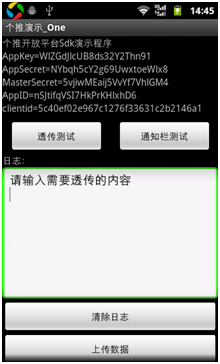 |
| 正确返回 | 返回码 | 结果说明 |
|---|---|---|
| successed_online | 用户在线,消息在线下发 | |
| successed_offline | 用户离线,消息存入离线系统 | |
| Ok | 发送成功 | |
| details | 返回用户状态的详细信息 | |
| contentId | 任务ID(当result值为ok时,有此字段) |
| 错误返回 | 返回码 | 结果说明 |
|---|---|---|
| Error | 请求信息填写有误 | |
| action_error | 未找到对应的action动作 | |
| appkey_error | Appkey填写错误 | |
| domain_error | 填写的域名错误或者无法解析 | |
| sign_error | Appkey与ClientId不匹配,鉴权失败 | |
| AppidNoMatchAppKey | appid和鉴权的appkey不匹配 | |
| PushMsgToListOrAppTimesOverLimit | 群推次数超过最大值 | |
| PushTotalNumOverLimit | 推送个数总数超过最大值 | |
| AppIdNoUsers | 该AppId下的用户总数为0 | |
| SendError | 消息推送发送错误 | |
| SynSendError | 报文发送错误 | |
| flow_exceeded | 接口消息推送流量已超限 | |
| TargetListIsNullOrSizeIs0 | 推送target列表为空 | |
| PushTotalNumOverLimit | 推送消息个数总数超限 | |
| TokenMD5NoUsers | target列表没有有效的clientID | |
| NullMsgCommon | 未找到contentId对应的任务 | |
| TaskIdHasBeanCanceled | 任务已经被取消 | |
| AppidError | clientid绑定的appid与推送的appid不符 | |
| successed_ignore | 无效用户,消息丢弃 | |
| TokenMD5Error | clientID填写有误 | |
| SendError | 消息发送错误 | |
| AppidNoAppSecret | appid未找到对应的appSecret | |
| OtherError | 未知错误,无法判定错误类型 |
注:此接口有频次控制,申请修改请点击右侧“技术咨询”了解详情 。
一个应用同时下发了n个推送任务,为了更好地跟踪这n个任务的推送效果,可以把他们组成一个任务组,在查询数据时,只需要输入该任务组名即可同时查到n个任务的数据结果。
命名同一个应用的不同taskid为同一个任务组名,任务组名由第三方填写。tolist(对指定用户列表推送消息)、toapp(对指定应用群推消息)接口支持该功能。
def toListOfGroupName(host, appkey, mastersecret, message, taskGroupName):
push = IGeTui(host, appkey, mastersecret)
push.getContentId(message, taskGroupName)
具体推送代码详见pushMessageToList代码实例
def toListOfGroupName(host, appkey, mastersecret, message, taskGroupName):
push = IGeTui(host, appkey, mastersecret)
push.pushMessageToApp(message, taskGroupName)
定速推送旨在解决个推群推系统在全量推送时速度过快,导致部分客户服务器连接压力过大的问题。提供接口设置让用户按自身情况控制推送速度。
全量推送时希望能控制推送速度不要太快,缓减服务器连接压力,可设置定速推送。如果未设置则按默认推送速度发送。
在message中设置setSpeed为100,则全量送时个推控制下发速度在100条/秒左右。
只有toapp(对指定应用群推消息)支持定速推送。
# message.setSpeed(100)
def pushMessageToApp():
push = IGeTui(HOST, APPKEY, MASTERSECRET)
template = LinkTemplateDemo()
#个推信息体
message = IGtAppMessage()
message.data = template #设置推送消息类型
message.setSpeed(100)#定速推送
以上示例代码仅部分展示,若要查询完整demo请看单个用户推送示例
对单个指定应用的所有用户群发推送消息。该消息可以在用户设定的时间点进行推送。
注:此接口需要申请开通,请点击右侧“技术咨询”了解详情 。
# -*- coding: utf-8 -*-
#
from igt_push import *
from igetui.template import *
from igetui.template.igt_base_template import *
from igetui.template.igt_transmission_template import *
from igetui.template.igt_link_template import *
from igetui.template.igt_notification_template import *
from igetui.template.igt_notypopload_template import *
from igetui.igt_message import *
from igetui.igt_target import *
from igetui.template import *
#采用"Python SDK 快速入门", "第二步 获取访问凭证 "中获得的应用配置
APPKEY = ""
APPID = ""
MASTERSECRET = ""
CID = ""
HOST = 'http://api.getui.com/apiex.htm'
def pushMessageToApp():
push = IGeTui(HOST, APPKEY, MASTERSECRET)
# 消息模版:
# 1.TransmissionTemplate:透传功能模板
# 2.LinkTemplate:通知打开链接功能模板
# 3.NotificationTemplate:通知透传功能模板
# 4.NotyPopLoadTemplate:通知弹框下载功能模板
template = NotificationTemplateDemo()
# template = LinkTemplateDemo()
# template = TransmissionTemplateDemo()
# template = NotyPopLoadTemplateDemo()
message = IGtAppMessage()
message.data = template
message.isOffline = True
message.offlineExpireTime = 1000 * 3600 * 12
message.appIdList.extend([APPID])
# 定时任务
# message.pushTime = "201809051950"
conditions = AppConditions()
phoneType = ['ANDROID']
tags = ['5555', '']
conditions.addCondition('phoneType', phoneType, OptType.OR)
conditions.addCondition(AppConditions.TAG, tags, OptType.AND)
message.setConditions(conditions)
# message.phoneTypeList.extend(["ANDROID", "IOS"])
# message.provinceList.extend(["浙江", "上海"])
# message.tagList.extend(["开心"])
# message.pushNetWorkType = 0
# 控速推送(条/秒)
# message.setSpeed(10)
# ret = push.getPushResultByGroupName(APPID,GroupName)
ret = push.pushMessageToApp(message, 'toApp_任务别名_可为空')
# print message.getSpeed()
print ret
# 通知链接模板动作内容
def LinkTemplateDemo():
template = LinkTemplate()
template.appId = APPID
template.appKey = APPKEY
template.title = u"请填入通知标题"
template.text = u"请填入通知内容"
template.logo = ""
template.url = "http://www.baidu.com"
template.transmissionType = 2
template.transmissionContent = ''
template.isRing = True
template.isVibrate = True
template.isClearable = True
return template
?>
该接口主要用来返回 已提交的定时任务的相关信息。
def getScheduleTask(self, taskId, appId)
| 参数名 | 类型 | 必需 | 默认值 | 参数描述 |
|---|---|---|---|---|
| taskId | String | 是 | 无 | 任务ID |
| appId | String | 是 | 无 | 应用ID |
# -*- coding: utf-8 -*-
from igt_push import *
import os
APPKEY = ""
APPID = ""
MASTERSECRET = ""
TASKID = ""
HOST = 'http://api.getui.com/apiex.htm'
def getScheduleTaskDemo():
push = IGeTui(HOST, APPKEY, MASTERSECRET)
res = push.getScheduleTask(TASKID,APPID)
print(res)
返回的主要参数如下:
| 参数名称 | 参数含义 |
|---|---|
| pushContent | 推送类容(transmission的内容) |
| pushTime | 推送时间 |
| creatTime | 任务创建时间 |
| sendResult | 任务状态 |
用来删除还未下发的任务
def delScheduleTask(self, taskId, appId)
| 参数名 | 类型 | 必需 | 默认值 | 参数描述 |
|---|---|---|---|---|
| taskId | String | 是 | 无 | 任务ID |
| appId | String | 是 | 无 | 应用ID |
# -*- coding: utf-8 -*-
from igt_push import *
import os
APPKEY = ""
APPID = ""
MASTERSECRET = ""
TASKID = ""
HOST = 'http://api.getui.com/apiex.htm'
def delScheduleTaskDemo():
push = IGeTui(HOST, APPKEY, MASTERSECRET)
res = push.delScheduleTask(TASKID,APPID)
print(res)
需要补充说明的是:
应用群推对于复杂的查询条件新增加的交并补功能,以对应查询语义中的与或非的关系
// AppConditions类的实例方法
AppConditions addCondition(self, key, values, optType = 0)
| 参数名 | 类型 | 必需 | 默认值 | 参数描述 |
|---|---|---|---|---|
| key | str | 是 | 无 | 查询条件键(phoneType 手机类型,region 省市,tag 用户标签) |
| values | list | 是 | 无 | 查询条件值列表 |
| optType | int | 否 | 0 | 条件类型(OptType.or 或, OptType.and 与, OptType.not 非) |
# -*- coding: utf-8 -*-
from array import array
from igt_push import *
from igetui.template import *
from igetui.template.igt_base_template import *
from igetui.template.igt_transmission_template import *
from igetui.template.igt_link_template import *
from igetui.template.igt_notification_template import *
from igetui.template.igt_notypopload_template import *
from igetui.igt_message import *
from igetui.template import *
from igetui.utils.AppConditions import *
APPKEY = ""
APPID = ""
MASTERSECRET = ""
HOST = 'http://api.getui.com/apiex.htm'
def pushMessageToApp():
push = IGeTui(HOST, APPKEY, MASTERSECRET)
template = NotificationTemplateDemo()
message = IGtAppMessage()
message.data = template
message.isOffline = True
message.offlineExpireTime = 1000 * 3600 * 12
message.appIdList.extend([APPID])
conditions = AppConditions();
phoneType = ['ANDROID']
tags = ['dddd', 'ceshi2']
conditions.addCondition(AppConditions.PHONE_TYPE, phoneType, OptType.OR)
conditions.addCondition(AppConditions.TAG, tags, OptType.AND)
message.setConditions(conditions)
ret = push.pushMessageToApp(message, 'toApp_任务别名_可为空')
# print message.getSpeed()
print ret
# 通知透传模板动作内容
def NotificationTemplateDemo():
template = NotificationTemplate()
template.appId = APPID
template.appKey = APPKEY
template.transmissionType = 2
template.transmissionContent = u"请填入透传内容"
template.title = u"请填入通知标题"
template.text = u"请填入通知内容"
template.logo = "icon.png"
template.logoURL = ""
template.isRing = True
template.isVibrate = True
template.isClearable = True
# iOS 推送需要的PushInfo字段 前三项必填,后四项可以填空字符串
# template.setPushInfo(actionLocKey, badge, message, sound, payload, locKey, locArgs, launchImage)
# template.setPushInfo("open",4,"message","","","","","");
# begin = "2015-03-04 17:40:22";
# end = "2015-03-04 17:47:24";
# template.setDuration(begin, end)
return template
用于一次创建提交多个单推任务。
当单推任务较多时,推荐使用该接口,可以减少与服务端的交互次数。
def add(self, message, target) # 追加单推消息
def submit(self) # 提交消息
def retry(self) # 重新提交
推送参数message和target与对单个用户推送消息使用的的参数相同
注:此接口有批量个数有限制,alias不允许超过100个,cid不允许超过5000个。
批量单推每个单推消息的返回结果在submit返回值的info字段中,具体为加入时的序号和对应的返回结果。返回值详情请点击PushResult返回值
# -*- coding: utf-8 -*-
from BatchImpl import *
from igetui.igt_target import *
from igetui.template.igt_notification_template import *
from igt_push import *
APPKEY = ""
APPID = ""
MASTERSECRET = ""
CID1 = ""
CID2 = ""
HOST = 'http://api.getui.com/apiex.htm'
def pushMessageToSingleBatch():
push = IGeTui(HOST, APPKEY, MASTERSECRET)
batch = BatchImpl(APPKEY, push)
# 消息模版:
# 1.TransmissionTemplate:透传功能模板
# 2.LinkTemplate:通知打开链接功能模板
# 3.NotificationTemplate:通知透传功能模板
# 4.NotyPopLoadTemplate:通知弹框下载功能模板
templateNoti = NotificationTemplateDemo()
templateLink = LinkTemplateDemo()
# template = TransmissionTemplateDemo()
# template = NotyPopLoadTemplateDemo()
messageNoti = IGtSingleMessage()
messageNoti.isOffline = True
messageNoti.offlineExpireTime = 1000 * 3600 * 12
messageNoti.data = templateNoti
targetNoti = Target()
targetNoti.appId = APPID
targetNoti.clientId = CID1
batch.add(messageNoti, targetNoti)
messageLink = IGtSingleMessage()
messageLink.isOffline = True
messageLink.offlineExpireTime = 1000 * 3600 * 12
messageLink.data = templateLink
targetLink = Target()
targetLink.appId = APPID
targetLink.clientId = CID2
batch.add(messageLink, targetLink)
try:
ret = batch.submit()
print ret
except Exception, e:
ret = batch.retry()
print ret
# 通知透传模板动作内容
def NotificationTemplateDemo():
template = NotificationTemplate()
template.appId = APPID
template.appKey = APPKEY
template.transmissionType = 2
template.transmissionContent = u"请填入透传内容"
template.title = u"请填入通知标题"
template.text = u"请填入通知内容"
template.logo = "icon.png"
template.logoURL = ""
template.isRing = True
template.isVibrate = True
template.isClearable = True
# begin = "2015-03-04 17:40:22";
# end = "2015-03-04 17:47:24";
# template.setDuration(begin, end)
return template
# 通知链接模板动作内容
def LinkTemplateDemo():
template = LinkTemplate()
template.appId = APPID
template.appKey = APPKEY
template.title = u"请填入通知标题"
template.text = u"请填入通知内容"
template.logo = ""
template.url = "http://www.baidu.com"
template.transmissionType = 2
template.transmissionContent = ''
template.isRing = True
template.isVibrate = True
template.isClearable = True
return template
针对推送,在消息有效时间内,对未收到推送消息的用户进行短信补发,既提升消息触达又节省成本
进入个推开发者中心后,个推消息推送模块,注册app,获取 appId、appKey 和 masterSecret 参数(妥善保管)。
进行短信补量推送前,必须在个推申请开通短信补量并报备短信模板。短信模板审核通过后,才能进行短信补量推送。短信模板报备审核的日期为1-2个工作日。
| 模板ID | 模板内容 | 相关参数解释 |
|---|---|---|
| 10000 | 示例【***】尊敬的${name},你的余额还剩${money}, 请尽快充值。 | 变量格式:${name},。 |
进行短信补量推送前,需要调用接口绑定cid与pn。推送时获取pn,进行消息下发。其中文档中所说的pn 都是指md5之后的手机号。
个推推送消息下发时,对于在线用户,直接通过sdk通道下发,对于离线用户消息将存储在离线空间,等到用户设定的短信补发时间,将开始对已绑定pn的用户进行短信补发。 对于在补发前,经过个推通道成功下发消息的用户,将不再进行短信补发。
绑定cid和pn的关系,用户短信补量根据cid查询pn下发短信。
# -*- coding: utf-8 -*-
from igt_push import *
import os
APPKEY = ""
APPID = ""
MASTERSECRET = ""
TASKID = ""
PN = ""
HOST = 'http://api.getui.com/apiex.htm'
def bindCidPnDemo():
push = IGeTui(HOST, APPKEY, MASTERSECRET)
cid = hashlib.md5(PN.encode('utf8')).hexdigest()
params = {}
params[CID] = cid
res = push.bindCidPn(APPID,params)
print(res)
| 参数 | 类型 | 是否必填 | 最大长度 | 描述 |
|---|---|---|---|---|
| appId | String | 是 | 32 | 个推分配给开发者的ID |
| cidAndPn | Dict | 是 | 50 | key是cid value是pnmd5【32位小写】 |
| 参数 | 类型 | 是否必填 | 描述 | 示例值 | 其他 |
|---|---|---|---|---|---|
| result | String | 是 | 响应码 | 0 | 详细code码含义。参加文档最后【附录一】 |
| batchRet | String | 否 | 返回每个cid的绑定结果 | [{"code":"0","cid":"xxxx"}] |
1)目前接口最多支持一次绑定50个cid与pn的对应关系。绑定后会返回每个cid的绑定结果。
2)同个应用下pn和cid是一对一的关系,否则原关系会被替换
用户通过接口传递cid列表, 可以批量解绑与之相对应的pn的关系。
# -*- coding: utf-8 -*-
from igt_push import *
import os
APPKEY = ""
APPID = ""
MASTERSECRET = ""
TASKID = ""
PN = ""
HOST = 'http://api.getui.com/apiex.htm'
def unbindCidPnDemo():
push = IGeTui(HOST, APPKEY, MASTERSECRET)
cids = [CID]
res = push.unbindCidPn(APPID,cids)
print(res)
| 参数 | 类型 | 是否必填 | 最大长度 | 描述 |
|---|---|---|---|---|
| appId | String | 是 | 32 | 开发者ID |
| cids | list | 是 | 50 | 客户端身份ID列表 |
| 参数 | 类型 | 是否必填 | 描述 | 示例值 | 其他 |
|---|---|---|---|---|---|
| result | String | 是 | 响应码 | 0 | 详细code码含义。参加文档最后【附录一】 |
| batchRet | String | 否 | 返回每个cid的绑定结果 | [{"code":"0","cid":"xxxx"}] |
1)目前接口最多支持一次解绑50个cid
用户通过接口传递cid列表, 可以查询与之相对的pn,接口会批量返回绑定关系。
# -*- coding: utf-8 -*-
from igt_push import *
import os
APPKEY = ""
APPID = ""
MASTERSECRET = ""
TASKID = ""
PN = ""
HOST = 'http://api.getui.com/apiex.htm'
def queryCidPnDemo():
push = IGeTui(HOST, APPKEY, MASTERSECRET)
cidList = [CID]
res = push.queryCidPn(APPID,cidList)
print(res)
| 参数 | 类型 | 是否必填 | 最大长度 | 描述 |
|---|---|---|---|---|
| appId | String | 是 | 32 | 开发者ID |
| cidList | list | 是 | 50 | 客户端身份ID列表 |
| 参数 | 类型 | 是否必填 | 描述 | 示例值 | 其他 |
|---|---|---|---|---|---|
| result | String | 是 | 响应码 | 0 | 详细code码含义。参加文档最后【附录一】 |
| batchRet | String | 否 | 返回每个cid的绑定结果 | [{"code":"0","cid":"xxxx"}] |
1)目前接口最多支持一次解绑50个cid
| 接口定义 | 说明 |
|---|---|
| pushMessageToApp | 对应用的所有用户群发推送消息 |
| pushMessageToSingle | 向单个clientid或别名用户推送消息 |
| pushMessageToList | 上传clientid或别名列表,对列表中所有clientid或别名用户进行消息推送 |
| 注:详细的推送逻辑参考个推官网。这里只是补充短信推送的逻辑 参考地址:http://docs.getui.com/getui/server/php/push// | |
| 消息模板 | 中文含义 | 是否支持短信模板 | 其他 |
|---|---|---|---|
| Notification | 通知模板 | 是 | 消息模板具体含义参考:http://docs.getui.com/getui/server/python/push_template/ |
| LinkTemplate | 网页模板 | 是 | |
| NotyPopLoadTemplate | 下载模板 | 是 | |
| TransmissionTemplate | 透传模板 | 是 |
| 成员名或方法名 | 类型 | 是否必填 | 描述 | 示例值 | 其他 |
|---|---|---|---|---|---|
| smsTemplateId | String | 是 | 推送的短信模板ID(短信模板说明) | smsMessage.smsTemplateId = "xxx" | 具体使用,参考下面的代码中LinkTemplate中使用短信模板的示例。其他模板如此相同 |
| smsContent | map | 否 | 推送的短信模板中占位符的内容。 | smsContent = {} smsContent["name"] = "zhangsan" smsContent["money"] = "0000" smsMessage.smsContent = smsContent | |
| offlineSendtime | long | 是 | 推送后多久进行短信补发(单位:ms) | smsMessage.offlineSendtime = 1000 | |
| isApplink | boolean | 否 | 推送的短信模板中是否选用APPLink进行推送。 | smsMessage.isApplink = True | |
| url | String | 否 | 推送的短信模板中的APPLink链接地址。 | smsMessage.url = "www.baidu.com" | |
| payload | String | 否 | 推送的短信模板中的APPLink自定义字段。 | smsMessage.payload = "自定义" |
# -*- coding: utf-8 -*-
#
from igt_push import *
from igetui.template import *
from igetui.template.igt_base_template import *
from igetui.template.igt_transmission_template import *
from igetui.template.igt_link_template import *
from igetui.template.igt_notification_template import *
from igetui.template.igt_notypopload_template import *
from igetui.igt_message import *
from igetui.igt_target import *
from igetui.template import *
#采用"Python SDK 快速入门", "第二步 获取访问凭证 "中获得的应用配置
APPKEY = ""
APPID = ""
MASTERSECRET = ""
CID = ""
HOST = 'http://api.getui.com/apiex.htm'
def pushMessageToApp():
push = IGeTui(HOST, APPKEY, MASTERSECRET)
#push = IGeTui("",APPKEY,MASTERSECRET)#此方式可通过获取服务端地址列表判断最快域名后进行消息推送,每10分钟检查一次最快域名
# 消息模版:
# 1.TransmissionTemplate:透传功能模板
# 2.LinkTemplate:通知打开链接功能模板
# 3.NotificationTemplate:通知透传功能模板
# 4.NotyPopLoadTemplate:通知弹框下载功能模板
# template = NotificationTemplateDemo()
template = LinkTemplateDemo()
# template = TransmissionTemplateDemo()
# template = NotyPopLoadTemplateDemo()
# template = StartActivityTemplateDemo()
#定义"AppMessage",设置是否离线,离线有效时间,推送模板,推送速度等
message = IGtAppMessage()
# message .setSpeed(100)#设置消息推送速度,单位为条/秒,例如填写100,则为100条/秒。仅支持对指定应用群推接口。
message.data = template
message.pushNetWorkType = 0#设置是否根据WIFI推送消息,1为wifi推送,0为不限制推送
message.isOffline = True
message.offlineExpireTime = 1000 * 3600 * 12
message.appIdList.extend([APPID])
message.phoneTypeList.extend(["ANDROID", "IOS"])
# message.provinceList.extend(["浙江", "上海","北京"])
# message.tagList.extend(["开心"])
ret = push.pushMessageToApp(message)
print ret
def LinkTemplateDemo():
template = LinkTemplate()
template.appId = APPID
template.appKey = APPKEY
template.title = u"请填入通知标题"
template.text = u"请填入通知内容"
template.logo = ""
template.url = "http://www.baidu.com"
template.transmissionType = 2
template.transmissionContent = ''
template.isRing = True
template.isVibrate = True
template.isClearable = True
#短信消息类
smsMessage = SmsMessage()
#注意当使用AppLink时,smsContent不能传值url
smsContent = {}
smsContent["name"] = "zhangsan"
smsContent["money"] = "0000"
smsMessage.smsContent = smsContent
#短信模板ID 需要在个推报备开通 才可使用
smsMessage.smsTemplateId = ""
#多久后进行离线补发的时间
smsMessage.offlineSendtime = 1000
#推送的短信模板中是否选用APPLink进行推送。
smsMessage.isApplink = True
#推送的短信模板中的APPLink链接地址。
smsMessage.url = "www.bai"
#推送的短信模板中的APPLink自定义字段。
smsMessage.payload = "自定义"
template.setSmsInfo(smsMessage)
return template
pushMessageToApp()
# -*- coding: utf-8 -*-
__author__ = 'wei'
from igt_push import *
from igetui.template import *
from igetui.template.igt_base_template import *
from igetui.template.igt_transmission_template import *
from igetui.template.igt_link_template import *
from igetui.template.igt_notification_template import *
from igetui.template.igt_notypopload_template import *
from igetui.igt_message import *
from igetui.igt_target import *
from igetui.template import *
#采用"Python SDK 快速入门", "第二步 获取访问凭证 "中获得的应用配置
APPKEY = ""
APPID = ""
MASTERSECRET = ""
CID = ""
#别名推送方式
#ALIAS = "";
HOST = 'http://api.getui.com/apiex.htm'
def pushMessageToSingle():
push = IGeTui(HOST, APPKEY, MASTERSECRET)
#push = IGeTui("",APPKEY,MASTERSECRET)#此方式可通过获取服务端地址列表判断最快域名后进行消息推送,每10分钟检查一次最快域名
# 消息模版:
# 1.TransmissionTemplate:透传功能模板
# 2.LinkTemplate:通知打开链接功能模板
# 3.NotificationTemplate:通知透传功能模板
# 4.NotyPopLoadTemplate:通知弹框下载功能模板
# template = NotificationTemplateDemo()
template = LinkTemplateDemo()
# template = TransmissionTemplateDemo()
# template = NotyPopLoadTemplateDemo()
# template = StartActivityTemplateDemo()
# 定义"SingleMessage"消息体,设置是否离线,离线有效时间,模板设置
message = IGtSingleMessage()
message.isOffline = True
message.offlineExpireTime = 1000 * 3600 * 12
message.data = template
message.pushNetWorkType = 0#设置是否根据WIFI推送消息,2为4G/3G/2G,1为wifi推送,0为不限制推送
target = Target()
target.appId = APPID
target.clientId = CID
#target.alias = ALIAS
try:
ret = push.pushMessageToSingle(message, target)
print ret
except RequestException, e:
# 发生异常重新发送
requstId = e.getRequestId()
ret = push.pushMessageToSingle(message, target, requstId)
print ret
def LinkTemplateDemo():
template = LinkTemplate()
template.appId = APPID
template.appKey = APPKEY
template.title = u"请填入通知标题"
template.text = u"请填入通知内容"
template.logo = ""
template.url = "http://www.baidu.com"
template.transmissionType = 2
template.transmissionContent = ''
template.isRing = True
template.isVibrate = True
template.isClearable = True
#短信消息类
smsMessage = SmsMessage()
#注意当使用AppLink时,smsContent不能传值url
smsContent = {}
smsContent["name"] = "zhangsan"
smsContent["money"] = "0000"
smsMessage.smsContent = smsContent
#短信模板ID 需要在个推报备开通 才可使用
smsMessage.smsTemplateId = ""
#多久后进行离线补发的时间
smsMessage.offlineSendtime = 1000
#推送的短信模板中是否选用APPLink进行推送。
smsMessage.isApplink = True
#推送的短信模板中的APPLink链接地址。
smsMessage.url = "www.bai"
#推送的短信模板中的APPLink自定义字段。
smsMessage.payload = "自定义"
template.setSmsInfo(smsMessage)
return template
pushMessageToSingle()
# -*- coding: utf-8 -*-
__author__ = 'wei'
from igt_push import *
from igetui.template import *
from igetui.template.igt_base_template import *
from igetui.template.igt_transmission_template import *
from igetui.template.igt_link_template import *
from igetui.template.igt_notification_template import *
from igetui.template.igt_notypopload_template import *
from igetui.igt_message import *
from igetui.igt_target import *
from igetui.template import *
#采用"Python SDK 快速入门", "第二步 获取访问凭证 "中获得的应用配置
APPKEY = ""
APPID = ""
MASTERSECRET = ""
CID = ""
#别名推送方式
#ALIAS = "";
HOST = 'http://api.getui.com/apiex.htm'
def pushMessageToList():
push = IGeTui(HOST, APPKEY, MASTERSECRET)
# 消息模版:
# 1.TransmissionTemplate:透传功能模板
# 2.LinkTemplate:通知打开链接功能模板
# 3.NotificationTemplate:通知透传功能模板
# 4.NotyPopLoadTemplate:通知弹框下载功能模板
# template = NotificationTemplateDemo()
template = LinkTemplateDemo()
# template = TransmissionTemplateDemo()
# template = NotyPopLoadTemplateDemo()
message = IGtListMessage()
message.data = template
message.isOffline = True
message.offlineExpireTime = 1000 * 3600 * 12
message.pushNetWorkType = 0
target1 = Target()
target1.appId = APPID
# target1.clientId = "***************************"
target1.alias = "123"
target2 = Target()
target2.appId = APPID
# target2.clientId = "***************************"
target2.alias = "456"
arr = []
arr.append(target1)
arr.append(target2)
contentId = push.getContentId(message, 'ToList_任务别名_可为空')
ret = push.pushMessageToList(contentId, arr)
print ret
def LinkTemplateDemo():
template = LinkTemplate()
template.appId = APPID
template.appKey = APPKEY
template.title = u"请填入通知标题"
template.text = u"请填入通知内容"
template.logo = ""
template.url = "http://www.baidu.com"
template.transmissionType = 2
template.transmissionContent = ''
template.isRing = True
template.isVibrate = True
template.isClearable = True
#短信消息类
smsMessage = SmsMessage()
#注意当使用AppLink时,smsContent不能传值url
smsContent = {}
smsContent["name"] = "zhangsan"
smsContent["money"] = "0000"
smsMessage.smsContent = smsContent
#短信模板ID 需要在个推报备开通 才可使用
smsMessage.smsTemplateId = ""
#多久后进行离线补发的时间
smsMessage.offlineSendtime = 1000
#推送的短信模板中是否选用APPLink进行推送。
smsMessage.isApplink = True
#推送的短信模板中的APPLink链接地址。
smsMessage.url = "www.bai"
#推送的短信模板中的APPLink自定义字段。
smsMessage.payload = "自定义"
template.setSmsInfo(smsMessage)
return template
pushMessageToList()
| 参数 | 类型 | 是否必填 | 描述 | 示例值 |
|---|---|---|---|---|
| result | String | 是 | 响应码 | result=ok |
| contentId | String | 否 | 任务ID | contentId=xxxxxxx |
| smsResult | String | 否 | 短信提交结果 | smsResult=accept |
| smsResultMsg | String | 否 | 短信提交失败结果 | smsResultMsg=模板不存在 |
| 结果 | 示例 | 说明 |
|---|---|---|
| 短信补量提交成功 | {result=ok, contentId=xxxxx, smsResult=accept} | 消息推送成功,短信提交成功。 |
| 短信补量提交失败 | {result=ok, smsResultMsg=模板不存在, contentId=xxxxxxx, smsResult=error} | 消息推送成功,短信提交失败。 |
1)短信参数填错,将不会进行短信补量,但是通过个推的sdk推送的消息会正常下发
2)短信补量的开始时间必须在个推通道的离线时间内,且不大于服务端限制值(目前设置是3天)。
3)短信补发的整个内容的总长度不能超过70字。
| 状态码 | 含义 |
|---|---|
| 0 | 成功 |
| 1 | cid不存在 |
| 2 | cid与appid不匹配 |
| 3 | 不能覆写低级别的PN绑定 |
| 4 | 应用下该PN已经绑定更活跃的cid |
| 5 | cid为空 |
| 6 | pn为空 |
| 7 | 该cid没有绑定PN值 |
| 8 | 其他原因导致的失败 |
| 正确返回 | 返回码 | 结果说明 |
|---|---|---|
| successed_online | 用户在线,消息在线下发 | |
| successed_offline | 用户离线,消息存入离线系统 | |
| Ok | 发送成功 | |
| details | 返回用户状态的详细信息 | |
| contentId | 任务ID(当result值为ok时,有此字段) |
| 错误返回 | 返回码 | 结果说明 |
|---|---|---|
| Error | 请求信息填写有误 | |
| action_error | 未找到对应的action动作 | |
| appkey_error | Appkey填写错误 | |
| domain_error | 填写的域名错误或者无法解析 | |
| sign_error | Appkey与ClientId不匹配,鉴权失败 | |
| AppidNoMatchAppKey | appid和鉴权的appkey不匹配 | |
| PushMsgToListOrAppTimesOverLimit | 群推次数超过最大值 | |
| PushTotalNumOverLimit | 推送个数总数超过最大值 | |
| AppIdNoUsers | 该AppId下的用户总数为0 | |
| SendError | 消息推送发送错误 | |
| SynSendError | 报文发送错误 | |
| flow_exceeded | 接口消息推送流量已超限 | |
| TargetListIsNullOrSizeIs0 | 推送target列表为空 | |
| PushTotalNumOverLimit | 推送消息个数总数超限 | |
| TokenMD5NoUsers | target列表没有有效的clientID | |
| NullMsgCommon | 未找到contentId对应的任务 | |
| TaskIdHasBeanCanceled | 任务已经被取消 | |
| AppidError | clientid绑定的appid与推送的appid不符 | |
| successed_ignore | 无效用户,消息丢弃 | |
| TokenMD5Error | clientID填写有误 | |
| SendError | 消息发送错误 | |
| AppidNoAppSecret | appid未找到对应的appSecret | |
| OtherError | 未知错误,无法判定错误类型 |
以上文档对您是否有帮助?